
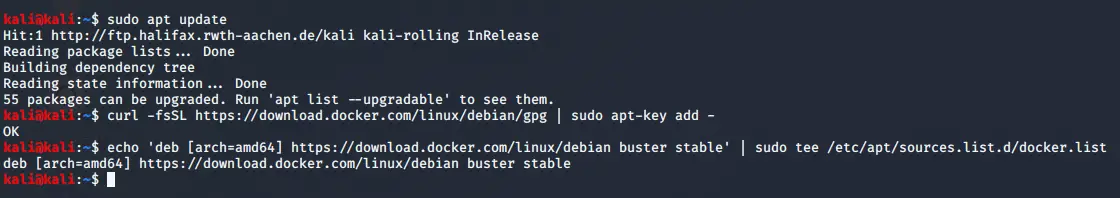
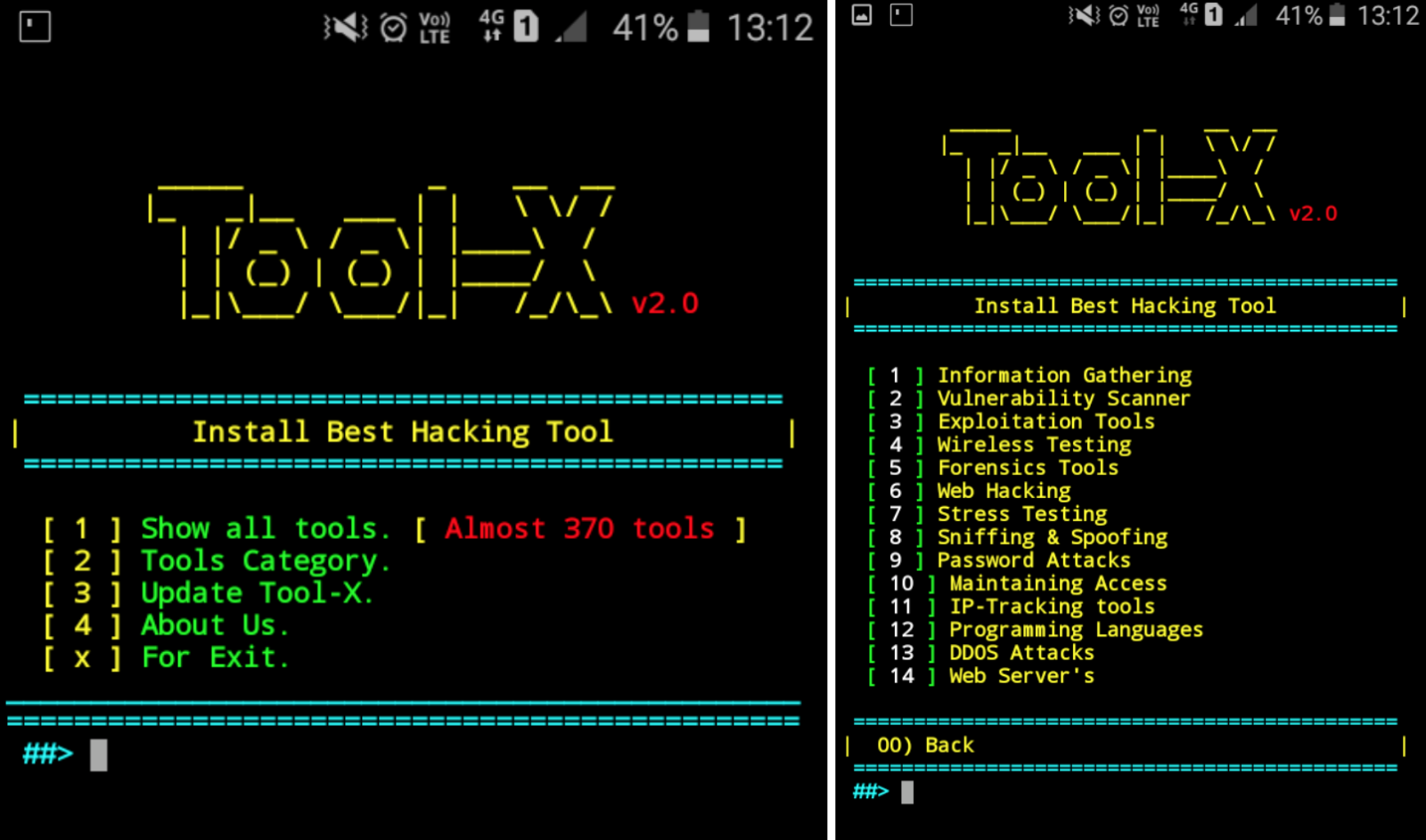
The classic way of installing those tools was to git clone the repository and then using install scripts to locally install them in your /opt/ folder on Kali Linux. When you are working as a Pentester, you most likely won’t only be using the tools that are included with Kali Linux, but you are using a lot of different tools that you find on Github. This guide is fully compatible with the new non-root user per default that was introduced with Kali Linux 2020.1, learn more about this here.
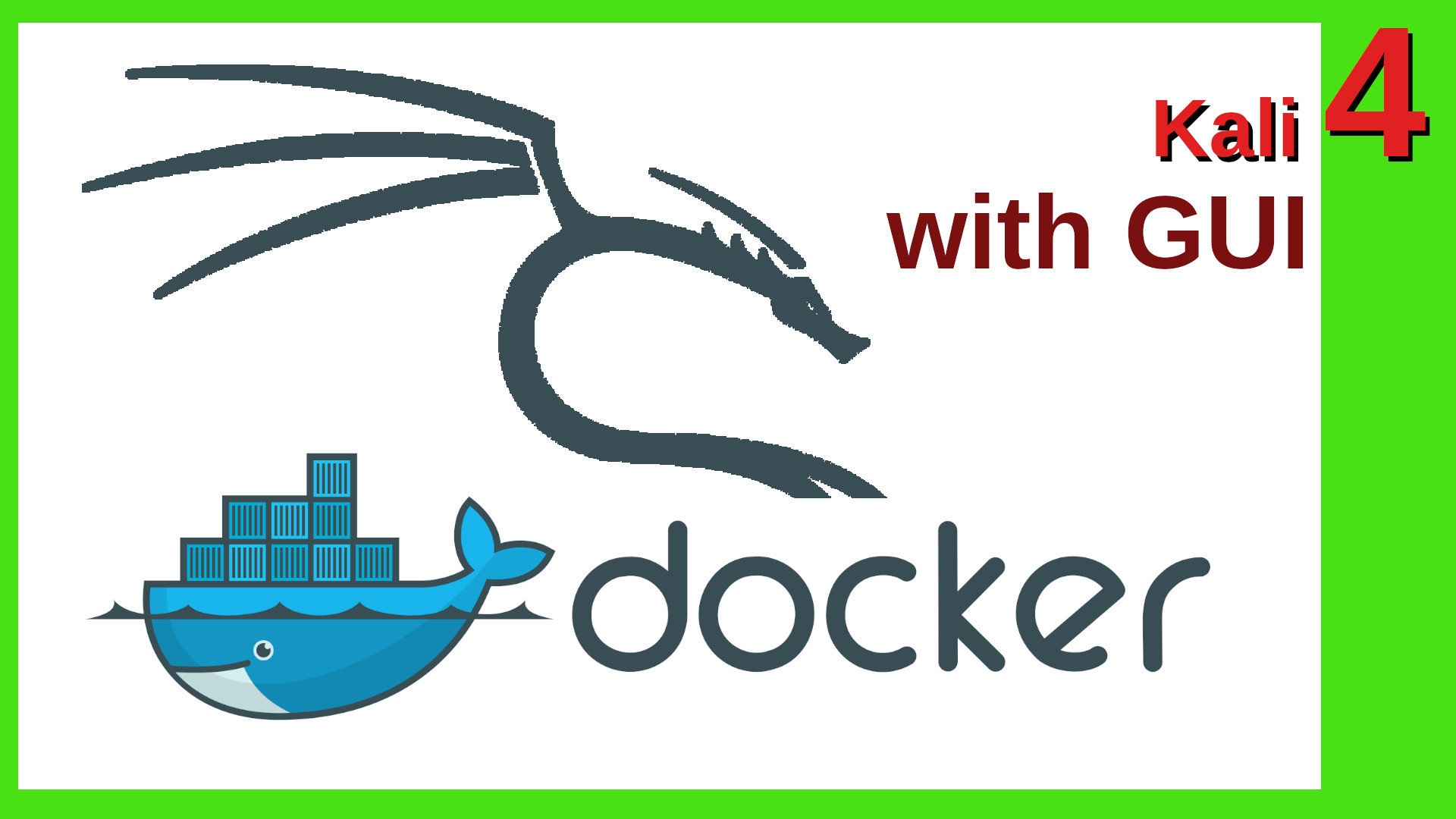
In this guide, I will show you how to install Docker on Kali Linux 2020.1 in the easiest possible way. Docker is a great way to run tools without the need for installing them from source. Docker is becoming more and more popular with Hackers and Pentesters alike.


 0 kommentar(er)
0 kommentar(er)
